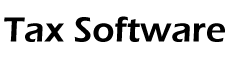How Can We Help?
Logging Into The Client Portal
Here’s an interactive tutorial
- To access the SimpleTAX Client Portal click on the link below.
https://simpletax.mytaxofficeportal.com/
- To login to your Client Portal, enter the User ID provided to you via email from SimpleTAX Support and your password. Then click the login button.

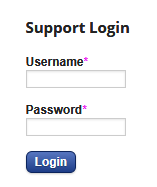
- If you don’t know your password, click Forgot Password.
![]()
- If this is your first time logging in to the portal, click here to learn how to register your account.